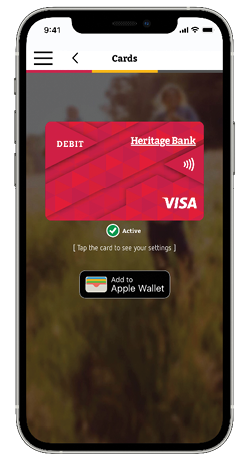Mobile Banking App
Other ways to bank
Other ways to bank
Our Mobile Banking App gives you a convenient way to bank on the go, pay bills, manage your cards and much more. Download the App today.
Learn more
Transact Credit Union Online
Whether you're on the go, at the office or at home, Transact Credit Union Online lets you manage your accounts in one place, at a time that suits you.
Learn more
Banking Branchless
No matter where you’re located, we have banking solutions to help you including 24/7 service, online account opening, Bank@Post and much more.
Learn more
SMS and Email Alerts
Set up SMS or email alerts to receive real-time notifications for key events on your accounts.
Learn more
Phone Banking
Run out of data or don't have a smartphone? You can still check your balances and perform basic transactions from any phone, including landlines, with Transact Credit Union Access Line.
Learn more



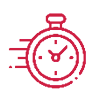 Fast
Fast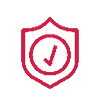 Secure
Secure